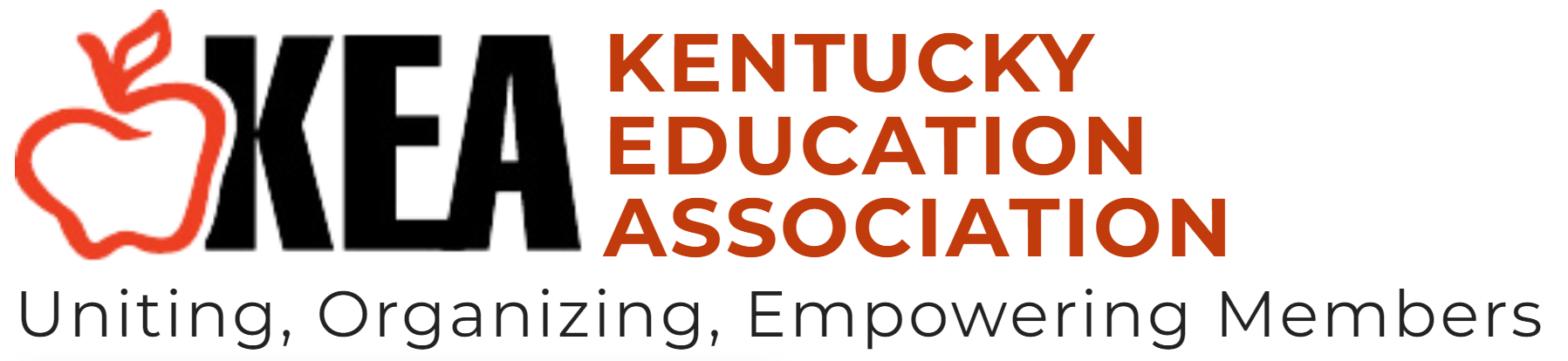Volume 58, Issue 6
One of the best tools to do this is by using Canva in the classroom

By Lisa Hanson, NBCT. Hanson is a fourth-grade teacher at Northern Elementary in Scott County and is the 2022 KEA Teacher of the Year.
If asked what my weakest area in teaching is, I would have to say it’s “creativity.” I know what you’re thinking — why would an elementary teacher be weak in creativity? Well, let me explain. If you asked me to create a fancy anchor chart to use in my room, then I would struggle with it. I’ve never been one to use fancy writing or draw amazing pictures on these charts. However, if you give me a computer, then my creativity can come to life.
I think of my own son when he was in preschool many years ago. He really did not like to draw and use images on paper. If it came to a drawing activity, he would be done in a few minutes, and his work showed it. Thinking of my classroom students, I have several each year that would prefer to be creative in a different way. With the large amounts of technology available to students now, we can foster the use of these tools to promote future graphic designers in our classrooms.
One of the best tools to do this is by using Canva in the classroom. Canva is an online graphic design tool built to make creation easier for everyone. It is 100% free for K-12 teachers and their students. You can create personalized designs or choose from a wide variety of free educational images and templates.
How do I start?
First, I highly recommend that you, as the teacher, play around with the site. To do this, you want to create an education account. There are multiple ways to do this, but one way is to go to “Education” at the top of the main screen and click on “Teachers and Students.” Click on the section that says “Teachers – get verified.” Once you are verified with your Google credentials, you will now be able to unlock many features.
Many years ago, I served as a member of my school’s hospitality committee. Of course, I volunteered to create baby and wedding shower invitations for our staff members. (Remember, give me a computer and I can come to life!) This is where I stumbled upon Canva. I discovered very quickly that Canva was full of invitation templates. It provided me with backgrounds, images, and sample text. I basically just had to change the text information, and I was done. I could then download it as a PDF or an image. Very simple! I’ve been a fan of Canva ever since.
With Canva you can design lesson plans, student awards, videos, presentations, newsletters, and so much more. I suggest you start off easy. Maybe try making a newsletter for your families or make special awards for your students. Once you get more comfortable with the site, you can then try making a fancy header for your Google Classroom, anchor charts, worksheets, or even digital classroom badges.
Canva really strives on making their products user-friendly. They have many online courses, including one for beginners. I highly recommend you search for these, especially if you are new to using graphic design tools. I’m a firm believer that we need to know website possibilities before we introduce the site to our students.
What are the possibilities for a student?
When you are comfortable enough with the website, then be brave and introduce it to your students. You can easily import students on the Canva platform by integrating your online classrooms like Google Classroom or Microsoft Teams. Once your students are added, then they can have access to the many templates and stock images Canva has to offer.
Students are saturated with visual media now, so it is very important that teachers help foster their visual literacy skills. Canva can help students communicate messages and tell stories in a variety of ways.
For example, students can create infographics to take complex ideas and make a visual summarization of that idea. This activity is highly creative and requires complex critical thinking skills. This option is great for those students, like my son, who prefer not to create drawings or color by hand.
Many students love Instagram, so why not bring this excitement into the classroom? Have students create Instagram posts (Canva has a template size for this) for a character in a story or even an historical person. They can use their Instagram-like designs and post them on something safer, like Google Slides or Padlet. This activity also fosters critical thinking and a deeper understanding of ideas.
Another creative idea is to use Canva to create a timeline of events. If you type in “Timeline” in the search box, you will automatically get a variety of timeline templates to use. Students can use this to retell the sequence of events in a story, record the events of a person’s life, or relay the events of a scientific discovery.
The number of ideas is endless if you use Canva in the classroom. If an assignment requires or can be enhanced by graphics, then have your students try Canva this year. Students will be challenged, and those who don’t like the traditional way of drawing will reach new heights in creativity.
More Articles:
PRO’S CORNER: 2022 Teacher of the Year Lisa Hanson Suggests Canva for Classroom Creativity
IRS Update: Maximum Educator Expense Deduction Rises to $300 in 2022
Deadline for KEA 2022-23 Read Across America Grants is September 15
KEA Announces New Partnership with Campbellsville University