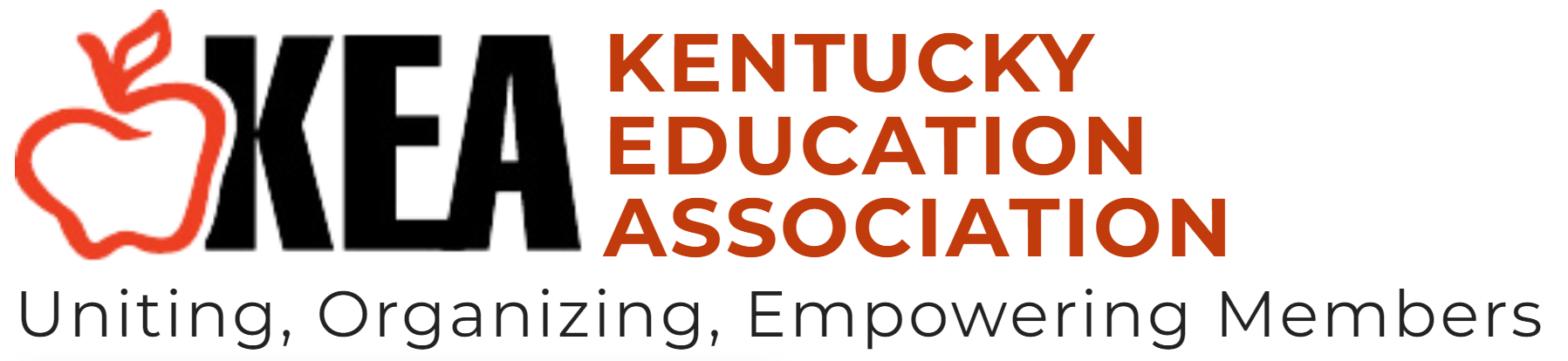Volume 58, Issue 10
PRO’S CORNER: Build Math and Science Skills with Legends of Learning

By Lisa Hanson, NBCT. Hanson is a fourth-grade teacher at Northern Elementary in Scott County and is the 2022 KEA Teacher of the Year.
I have taught a wide variety of grade levels over the course of my career, from middle and elementary school technology courses to self-contained second-, third- and fifth-grade classrooms. A year ago, I switched positions and was offered a fourth-grade classroom. My first thought was, “How hard could this be?” I had taught third and fifth, so it must be a perfect blend of those grade levels.
My instincts were right. However, the biggest challenge for me has been the science curriculum. Yes, I had taught science before, but in Kentucky this is the starting grade level where science is tested on the end-of-year state assessments. Thus, the pressure is higher.
It’s a big job to help students understand scientific concepts using hands-on experiments and providing effective demonstrations. A fellow teacher helped introduce our fourth-grade team to the Legends of Learning website when developing science plans. The students loved the discovery behind the games so much, I honestly had a hard time telling them that we had to move on from the game. Later, another teammate discovered that math games were also part of the website. As a teacher who absolutely loves math, this opened more possibilities to help with my instruction in that subject.
According to their website, Legends of Learning offers more than 2,000 math and science games and simulations for grades K-8. These games are specifically designed for national and state standards and can increase engagement, lesson comprehension, and test performance.
How to get started:
To get started, teachers need to create a free account. Create a login and password, or log in using your Google credentials. There is an “upgrade” option for teachers, but this article addresses only what is available with a free account. If you can afford it, or have the school or district pay for licenses, then the options are tremendous.
You can use Google Classroom to import your student roster to the website. However, if you don’t use Google Classroom, which is the only import option available, then students can be automatically added to your student roster if you direct them to an assignment using your Teacher Code or Direct-to-Assignment link. You can also add them manually.
Creating assignments and games:
When looking for suitable games for math or science, you can either click on “Create an Assignment” on the main page or do a search in the search box. There are three different kinds of games: instructional, quiz, and simulation. The instructional games do not require any background knowledge on the topic and students learn the content while playing the game. These games are also great for intervention purposes. The quiz games are used for students to play after they have learned the content and are great for formative assessments or test reviews. The simulation games can be used as a hands-on lab experience. Students can manipulate parts of the simulation to learn about different skills.
From a teacher standpoint, I love the information that is given to me for each game. Legends of Learning provides vocabulary words, before-and-after discussion questions, and main concepts for the skill. They also have a teacher and student rating, as well as tell you how long the game should typically take. The best part is they have a “Try” button on each game, so you as the teacher can play the game to determine its usefulness.
Once you create an assignment, you can have a game link sent to Google Classroom, or you can do a “live” version of the game by having students log in and type in a teacher code given to you. During the live version, you can view all the students playing the game and you can pause, end, and restart the assignments at any time.
The free version of the website will only allow you to create three assignments to have in the assignment queue, but games can be deleted after you use them and then you can add others. Also, the free version will not allow you to see student data. If this is a game changer for you, then I would strongly recommend looking into a paid upgrade version of the account.
Ever since this website was introduced to my students, they’ve always wanted to be on their Chromebooks playing these math and science games. If you want students to be engaged and gain a deeper understanding of a concept, then I highly suggest you check out Legends of Learning.
More Articles:
PRO’S CORNER: Build Math and Science Skills with Legends of Learning
Heard it all? Think again. Here are a few new words for educators
Spring Membership Drive Drawing Winners Announced!
Candidate submissions for KEA statewide officer elections open through January 17
Analysis: Average Kentucky Teacher Pay Fell More Than 5% This Year, When Adjusted for Inflation